Reports Admin
Overview
Also known as the Export Schedule, which extracts data from the Heritage tables and sends it to the Reporting Database, had to be set up as a background job. Now highlighted in the screens below, administrators have visibility and flexibility of data exports via the Trader Desktop screens, which will enable them to:
- Schedule Export Activity
- Setup your Automatic Data Export
- Manually Export Data
- View your Export History
See also
Troubleshooting
Schedule Export Activity
- View all the scheduled exports in the Scheduled Export Activity screen including their status.
- This screen updates in real time. You could start a manual export and watch it move from pending to in progress to successful or fail. This 'state progression' feature also works for automatic exports that are set to run that day.
- Exports that are created together will be grouped together in the Scheduled Export Activity screen.
- To Edit a group just select those trading entities and create a new release schedule.
- To remove a trading entity from a group, or to cancel an export (as long as it has not started), there is an Actions column where you can edit or delete.
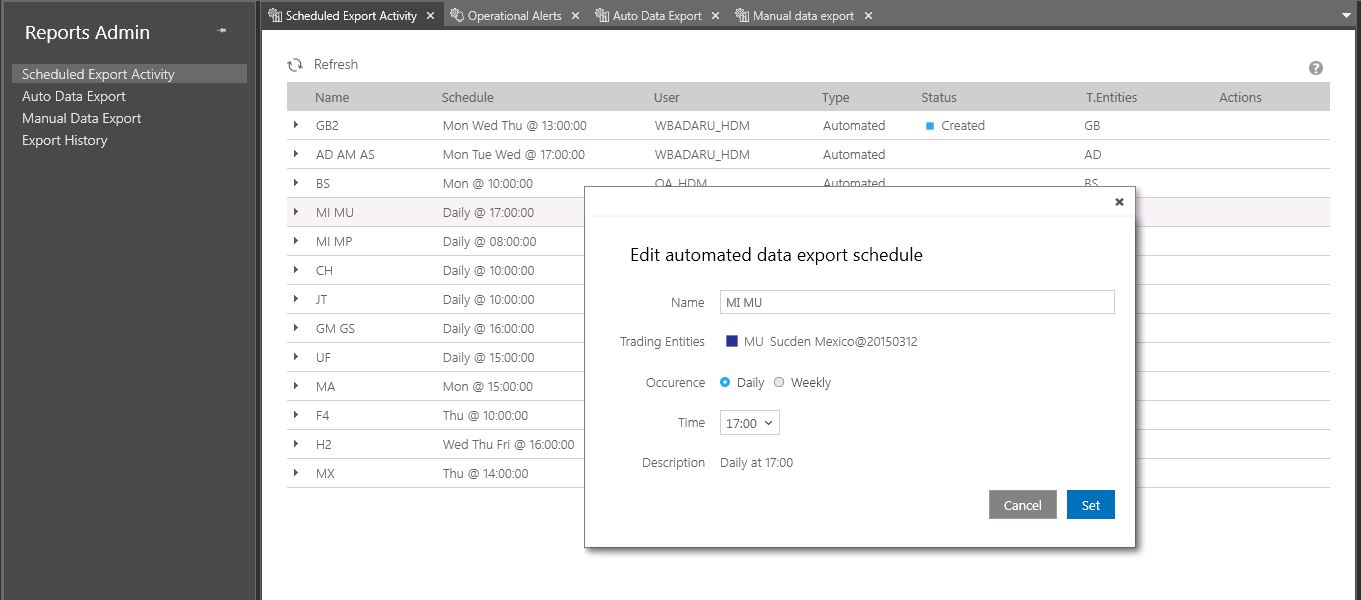
Auto Data Export
Create manual exports for one or more trading entities that will be initiated immediately.
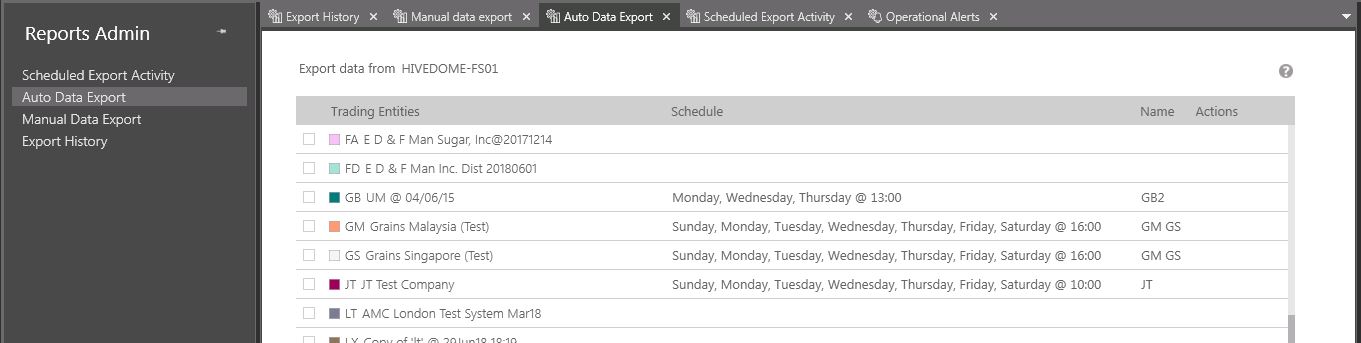
Manual Data Export
Create manual exports for one or more trading entities that will be initiated immediately.
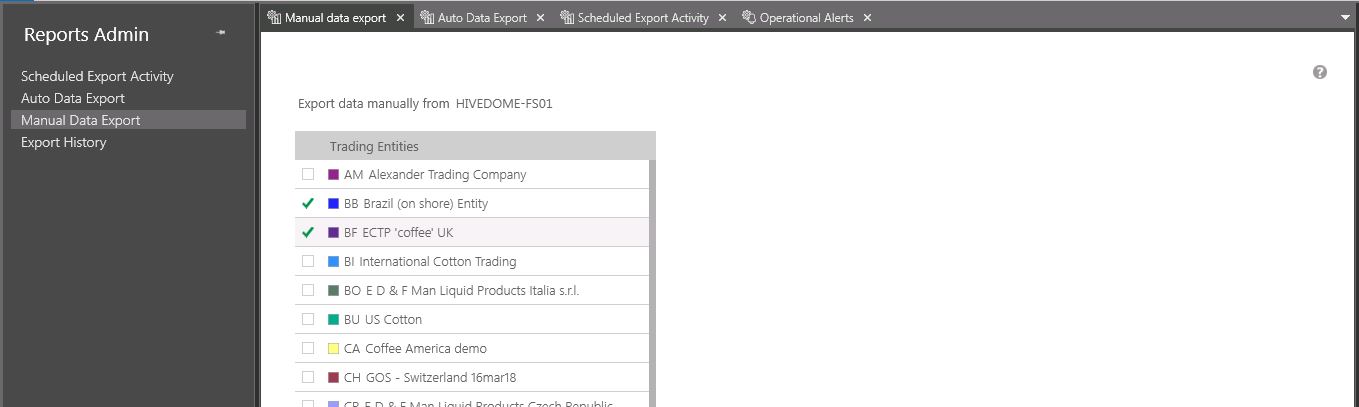
Export History
The Export History screen displays all the successful and failed exports. Completed exports will show when they were run, by who (manual only), state and elapsed time. A Job ID is also present to aid investigation of any failed jobs.
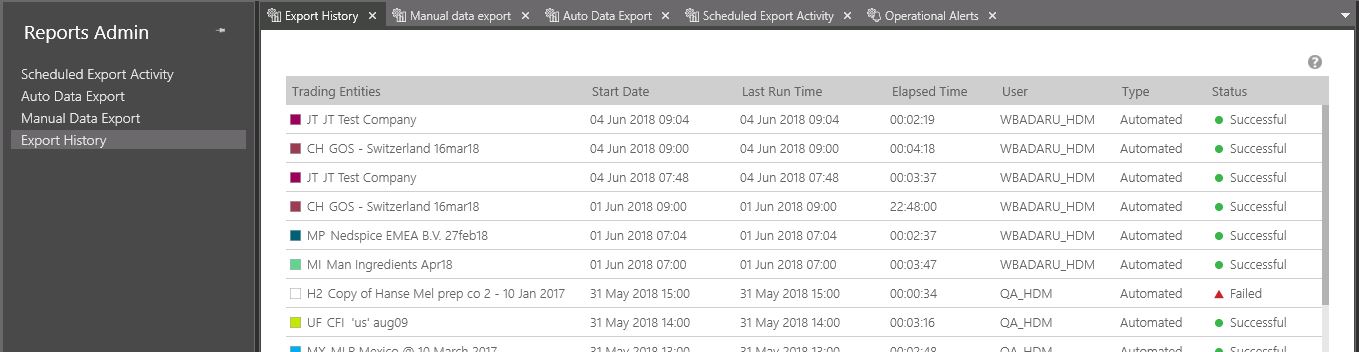
Troubleshooting
SQL Server
SQL Server Agent needs to be running
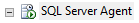
Reporting Database Sync Job needs to be Enabled
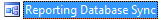
ReportingDatabaseControl Project should be available under Integration Services Catalogs. Within this Project there are a number of Packages, each responsible for an area of the system that has been scripted for extraction. The principle package is named ReportingDatabaseControl.dtsx and this package should be checked in the event of failure (right-click menu on ReportingDatabaseControl.dstx -> Reports-> Standard Reports -> All Executions).
Errors that may be reported can include those caused by data or table definitions. The packages rely on consistency of table definitions so a failure may occur if a table is out of sync with its schema.
This can occur where extended characters are employed and columns have been converted to nchar or nvarchar using the 'national' feature in IDD. As of Dec18 this is a known issue and a resolution is being discussed.
Auto Data Export
If operating under the scheduler there is no dependence on any other service, however if the Reports Client Polling Service (RCP) is not operating then the Export History will not be updated.
Manual Data Export
Manual requests will be dependent on the Reports Server Polling Service (RSP) to process the request (i.e. create record in [REPORT_CONFIG].[Report].[Schedule]).