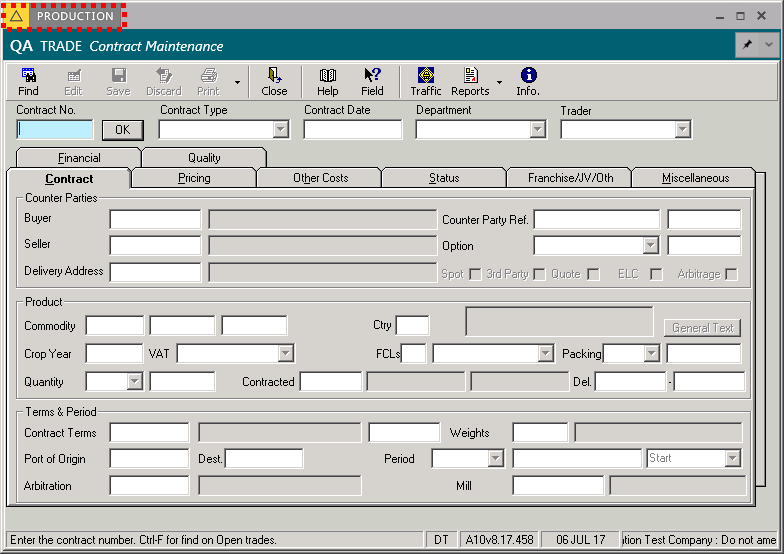Trading Entities
Overview
Trading Entities enables the navigation of operating units, these can be a department, a division, a profit centre or the entire PLC. Access is controlled by the Trading Entities dropdown menu. From here menu options associated with the trading entities can be launched.
Viewing a Trading Entity
Trading Entities are accessed from the Navigation Panel by clicking  . Once clicked the Trading Entities Menu will expand and companies can be selected from a dropdown list.
. Once clicked the Trading Entities Menu will expand and companies can be selected from a dropdown list.
Menu items can then be launched from the trading entity by clicking on a group to expand it.
Trading Entity Search
The Trading Entity search enables the user to type in the name of a Menu Item and launch it from a list of returned Menu Items. To search for a Menu Item click on the Trading Entities Button on the Navigation Pane and select a trading entity from the dropdown list.
Type in the name of the Menu Item you wish to launch. Trading Entity Search uses predictive search so the more data entered, the more results are filtered in the Navigation Panel below.
Click on the Menu Item to be launched.
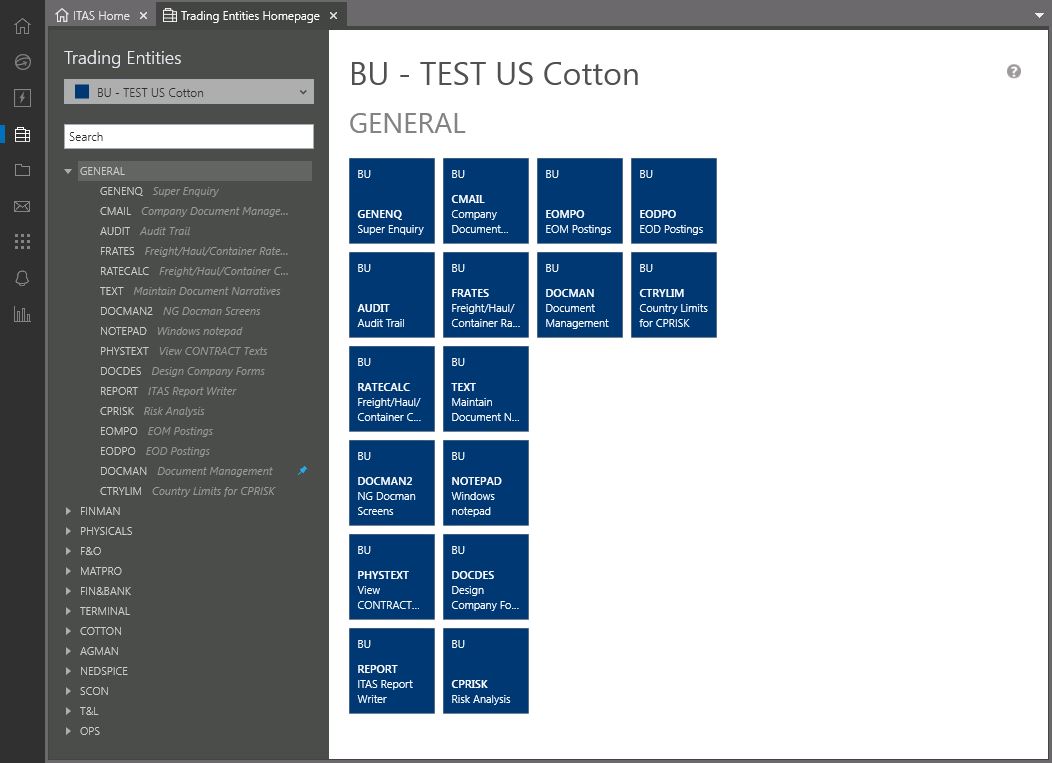
Default Trading Entity To View
As an alternative to launching ITAS and the Trader Desktop Homepage appearing, it is possible for users to set their default homepage to the Trading Entity Desktop instead. This means that a Trading Entity will be visible when ITAS is launched and not the shortcut Tiles of the Trader Desktop Homepage.
Switching to the Trading Entity Desktop
The Trading Entity Desktop is set to the default homepage in User Preferences on the User Menu.
Select the Trading Entities Radio Button and select a default trading entity to view upon launching ITAS, select one from the drop Default Trading Entity dropdown list. Alternatively ITAS can display the last trading entity viewed before the user last logged off by ticking the Use Last Trading Entity Field
Click the Save Changes Button. The changes will take effect from the next time you log in.
Trading Entity Presentation (Wrapper)
The introduction of the ITAS 8 Trader Desktop is the start of the migration to Microsoft's .Net framework. With this migration the wrapper was introduced,. The wrapper is a band that is situated around ITAS applications, which is the bridge between the existing technology and the new.
The wrapper delivers several valuable features:
- Trading Entities are allocated specific colours making them easily recognisable.
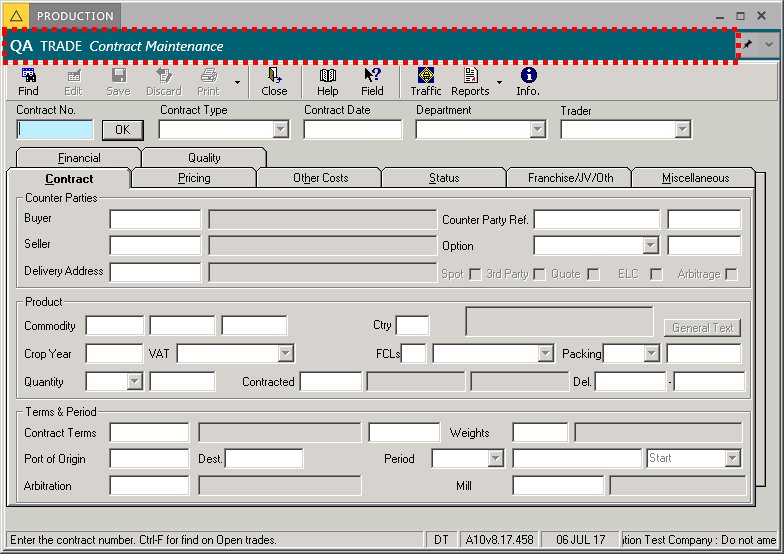
- Contract ID's and Client Account ID's are shown in the bar
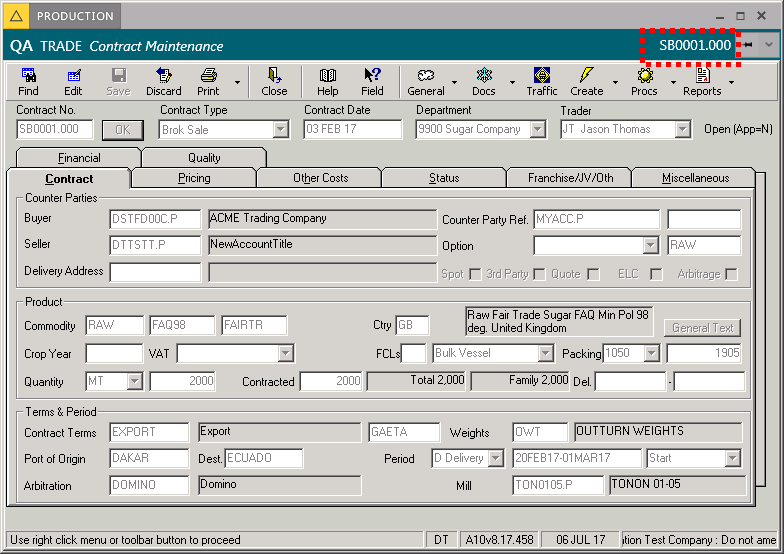
- The ability to pin and unpin applications to Trader Desktop Homepage for repeated easy access
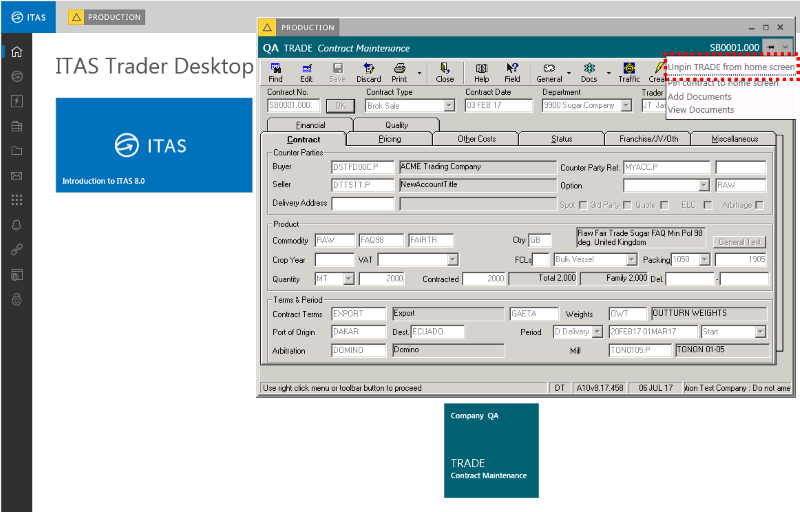
- The ability to pin and unpin contracts or client accounts to the Trader Desktop Homepage for repeated easy access
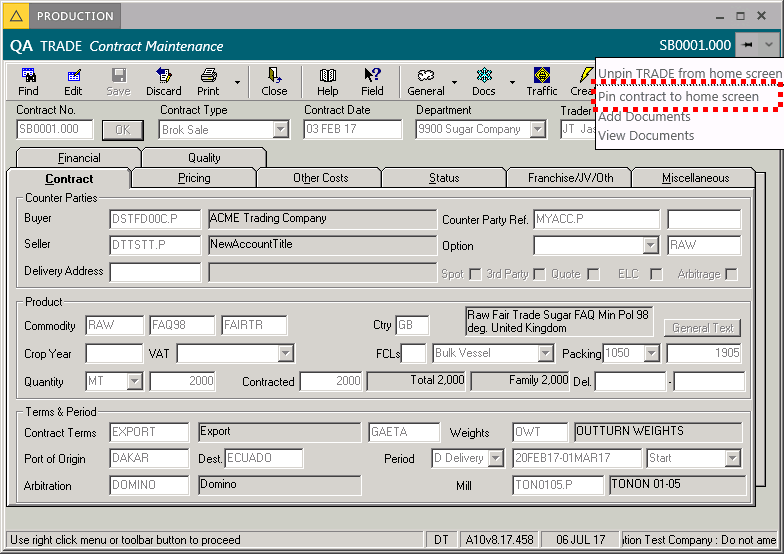
- Integration with the Smart Panel for the History and Current panel which links to the relevant application
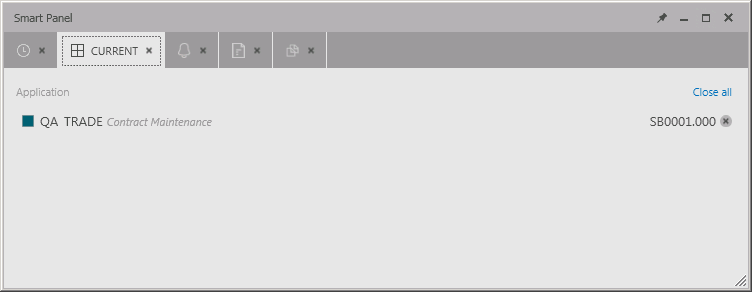
- Easily identify if you are in the Production or Test environment