DevOps Platforms
Concept Overview
DevOps is a software development methodology that combines software development with information technology operations. The goal of DevOps is to shorten the systems development life cycle while also delivering features, fixes, and updates frequently in close alignment with business objectives.
A DevOps Platform is a shared, online resource for managing projects that involve ITAS (Subscription) Services. It is used by Business Analysts and Users, IT, and Platform and Software Engineers to allow collaboration on projects that go beyond Change Requests to existing, or for new, ITAS Applications. This can include discussing something as simple as the construction of a request to the Data Query Service (DQS) through to designing complex Solutions involving multiple components or workflows.
NOTE: This resource is only available to clients who subscribe to either Enterprise or Premium Services packages
Platform Overview
The platform is hosted by Hivedome and provided by Microsoft Teams, itself built on Office 365 groups, Office Graph, and the same enterprise-level security, compliance, and manageability as the rest of Office 365. Teams leverages identities stored in Azure Active Directory (Azure AD).
As part of a Team there is an associated :
- A new Office 365 group
- A SharePoint Online site and document library to store team files
- Ties into other Office 365 apps such as Planner and Power BI
The aim is to improve collaboration between all streams of operation within both Hivedome and it's key partners. Analysis, development and support on a single platform.
Existing client engagement tools such as Trello (Development Boards) and Zendesk (Ticket Management) are fully integrated to provide a one-stop-shop, with notifications being processed through a Team-wide conversations area.
Platform Components
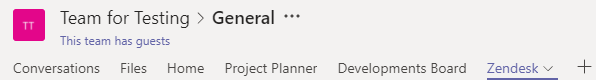
Conversations
Notifications feed from connected services (e.g. new Zendesk ticket created, Project added, comments on Trello cards).
Files
Sharepoint file system available for uploading documents, attaching to Projects or pinning to Tab bar.
Home
Sharepoint home page for pinning important files or information, adding news items, release notes or known issues.
Project Planner
Board dedicated to managing Projects, linking documentation, conversations, plans and status (see Using the Project Planner).
Developments
Zendesk

