ITAS Release 8.2.0.259
20th April 2015
Trader Desktop
New Features
ITAS Desktop Alerts
Release 8.2.0 is a significant step forward for the ITAS Trader Desktop as this release includes ITAS Desktop Alerts.
Desktop Alerts introduces the ability for users to receive ‘toast’ notifications, triggered when one or more ITAS data values changes, straight to their Trader Desktop.
Administrators create the alert nominating the Trading Entity or Company plus the database fields they wish to be monitored. The User then ‘subscribes’ to the notifications they wish to be alerted on and can choose to receive either ‘email’ or ‘desktop’ alerts or both.
When the alert is triggered, by any users changing that date field, the audit log is changed, this triggers the notification system which works out who wishes to receive which alert and then sends the update.
Email alerts are sent as soon as they are triggered, desktop alerts are only sent if the user has an active session open. If an alert is triggered while the user is not using the ITAS Trader Desktop, the email alert is sent immediately and the desktop alert is sent when the user next logs into the Trader Desktop. If multiple alerts are triggered while the user is off line, they are all received the next time the user logs on.
Figure 1- Users can now access their subscribed alerts in the Main Menu

Figure 2- Users can subscribe to desktop alerts by clicking on the 'Desktop' checkbox
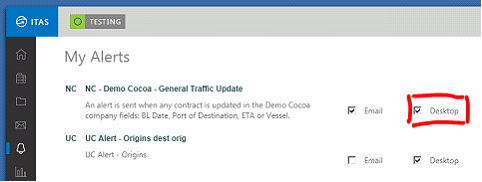
Figure 3- Bell 'count' indicates the number of 'unread' alerts the user has notifications for

Figure 4- Click on the bell to see all available notifications. Note that bold text indicates unread notificaions.
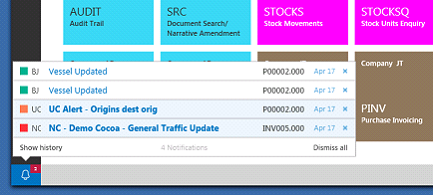
Figure 5- Click on the alert name to see the details of the alert.

S01
Administrators are now presented with options to:
- Enter a password in order to open S01 in full write mode
- Choose a company to open S01, for a specific company, in read-only mode
- Users with the ‘Allow read-only S01’ setting set to ‘on’ are able to choose a company to open S01 in read-only mode directly
Bugs Fixed
- User Preference > Data Format – incorrect format fixed
- “What’s New” tile not updating on new release fixed
- Issue with System Settings > Services > Modules - showing the incorrect data fixed
- System Settings > Services > Active Users – time incorrect due to international clock change, resolved
- Maximise, minimise, and restore results in minimised Menu Item for some modules – resolved