ITAS Release 8.3.4.376
10th September 2015
This release continues to add functionality to the ITAS Panel which has now been renamed ‘Smart Panel’. The renaming is in-keeping with the benefits of the panel, i.e. to give intelligent access to ITAS data and functions, rather than its behaviour (which is to ‘float’ above the Trader Desktop).
Several new ‘overnight’ alerts have been added plus a system tray icon which gives ‘instant’ access to the Smart Panel when ITAS and the panel are minimised or behind other running applications.
In addition to new features inside the Smart Panel, this release see the introduction and Beta release of the ITAS Web Interface. This interface enables users to interact with select ITAS functions and data via a web browser, tablet or phone and can be configured to be accessible outside of your office environment.
Trader Desktop
New Features
Smart Panel Alerts Tab
This new tab displays all received alerts. The idea behind this new alert area (alerts can also be seen in the Notification Area and the Alerts History screen) is that users who are working with the ITAS in minimised mode, can see the details of the alert in the panel as they arrive by keeping the Smart Panel in view. #

Alerts which are not specific to a Trading Entity are now shown with generic ITAS alert icons as seen in the ITAS Panel screenshot to the right.
Different alerts use different icons, for example the Reporting Database Export function has its own icon. Additional icons for other alert features will be introduced over time.
Toast Alerts
Toast Alerts have been introduced so users are made aware that a new alert has been received even if they do not have ITAS or the Smart Panel in view. For Toast alerts to be seen, ITAS needs to be running. Toast Alerts will be shown if ITAS is minimised or restored and the user has another application on top of ITAS.
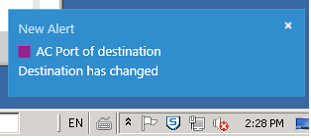
ITAS System Tray icon
A ITAS icon is added to the Windows System Tray when ITAS is started. The purpose of the system tray icon is to give users quick access to several features when ITAS is running in the background or has been minimised.
Currently the Smart Panel can be opened by clicking on the system tray icon. Additional features will be added in future releases.

New Overnight Alerts
Three new alerts have been added to the “Overnight Reports” alert group. These alerts are triggered by the ITAS overnight report process. The new alerts are:
- Overnight Process Completed – triggered by S96 process being activated.
- SPAN Download Completed – triggered by T90 process being activated.
- SIC Report Activated – S12 process being activated.
Other alerts are un-affected but may be presented in a different order. The three new alerts can be subscribe to in My Alerts > Overnight Alerts.
Updates to Existing Features
Multiple small visual updates are included in this release to bring. Areas which have been updated include:
- Trading Entity screen.
- User Documents screen.
- Sent Email screen.
- My Alerts and Alerts History screens.
- User Preferences screen.
From email addresses have been updated to include the name of the instance of ITAS so that users who receive emails from multiple ITAS systems can identify the source.
Bug Fixes
Several minor issues not noticeable in the user interface have been resolved.
Web Services
New Features
A new web based, ITAS user interface has been created to enable users to access, and interact with, ITAS data and functionality, outside of the Trader Desktop application.
The application is still in BETA release mode meaning it is not ready for production use however it does showcase the possibilities of what is available via a web interface. The content pages and available functionality of the web based system is configurable on a Client by Client basis meaning each client can have a set of pages unique to their needs.
The current page enables users to quickly look up the Contract Values associated with a single or group of contracts in real time.
A previously delivered set of pages enabling F&O look-up and F&O creation will be added to the web interface in future releases along with additional features.
The advantage of using the web interface is that ITAS can be used when users are in the field on any device including phone and tablets. The web interface has been optimised for use on phones and tablets.
To access the ITAS Beta Web Interface contact the ITAS Support Team who will be able to assist.
Updates to Existing Features
Multiple web services have been added to support the web interface, please consult your ITAS Web Services documentation found by clicking the Web Services icon in your Trader Desktop.
