ITAS Release 8.3.5.388
24th September 2015
Trader Desktop
New Features
Flyout Menu
During consultation with ITAS users, one of the stand out areas for improvement was the speed of access of Menu Items. While this was partially addressed by introducing ‘personal tiles’ for frequently used Menu Items, it was never possible to open all menu items with a single click.
Well now it is. The ITAS Flyout Menu enables users to open any Menu Item, for any Trading Entity with a single click. The Flyout Menu can be accessed from the main, left hand menu.

Figure 1. ITAS Flyout Menu
Smart Panel – Posting Tab
In a previous release the Smart Panel was introduced, enabling users to quickly view and access their ITAS History, i.e. the contracts and other items opened in the ITAS system.
An improvement to this is the addition of the Postings Tab.
With the introduction of this tab, when the overnight services process transactions via the postings process, they are segregated to their own tab. This leaves the personal History tab free from automated Posted transactions.
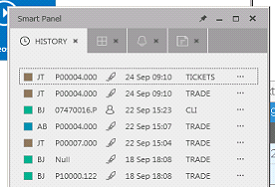
Figure 2. History Tab showing personal ITAS history

Figure 3. New Postings tab separating transactions form the Posting Process
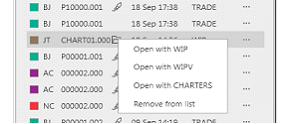
Updates to Existing Features
Smart Panel - History - Item Opening Behaviour
In the first iteration of the History Tab, users could double click on any item to open it. The opening behaviour was determined by the application it was initially opened in. So, if a contact was opened in Trade it would re-open in trade.
With the introduction of Entities (Contract, Counterparty, Transaction & WIP) the application now offers a default and secondary menu items the entity can be opened in.
| Entity | Default Menu Item | Alternative Menu items |
| Contract | TRADE | TRADEV, TICKETS |
| Counterparty | CLI | |
| Transaction | SRC | |
| WIP | WIP | WIPV, CHARTERS |
An additional benefit of identifying the historical item by Entity rather than Menu Item is that when an entity is opened in a sub menu item (eg when a contract it edited via WIP) it is re-opened in TRADE rather than WIP.
· Smart Panel - History columns changed order to draw the significance to the Entity Icon rather than the Menu Item the entity was opened in.
· Alerts – open Menu Items - Menu Items can now be directly opened from alerts, these include entity related menu items (TRADE, CLI etc) and set up related screens such as MTM, Admin Console etc.
· Task-Bar Menu Item Names - Previously Menu Items were named as
[TE] – [Menu Item Description], e.g. SG – Contract Maintenance.
This has been changed to reflect the name of the Menu Item
[TE]: [Menu Item Name], e.g. GS: TRADE.
This will make it easier to distinguish between opened applications in the windows task bar.
· Icons Added To Toast Alerts - For non-Trading Entity related alerts.

· Borders - Have been added to all tiles so that lighter coloured TE colours stand out against the application’s white background.
· NG Services - Added to System Settings > Services.
Bug Fixes
· ITAS is now compatible with the thick borders introduced in Windows 8 and Windows Server 2012.
· Non Menu Item Exes removed from System Settings > Services.
· Menu Items that shut down incorrectly are removed from the Smart Panel.
Web Services
New Features
· GET Phys01 Detail - enabling the look up of contract details held in the Phys01 table.
· CREATE User Filter – enables users of the ITAS Web Access portal to create a filter to be included in the hourly ConVal cached details feature.
· GET User Filters – receive details of filters users set up in the ConVal Web Access query.
· DELETE User Filter – deletes a user filter.
Updates to Existing Features
· ITAS Web Access Contract Lookup- Amended to search by contract ID if known. If not an Advanced search is available that will enable users to drill down to a list of contracts by: Department, Counterparty, Trader or Commodity.