ITAS Release 8.3.6.397
8th October 2015
Trader Desktop
New Features
New Item Alerts
Release 8.3.6 introduces a new type of custom alert called a New Item Alert. This new alert type adds to the current custom alerts by introducing alerts which are triggered when new items are created.

Alert Administrators can create new item alerts by selecting ‘New item alert’ from the Alert Type drop down in the New Alert screen. Then, from the following list, choosing the item or items that should trigger the alert:
- Client Account (chr20)
- New Client Contact (chr23)
- WIP Account (cna50)
- New Vessel (ves01)
- Future Trade (fut02)
- Physical Trade (phys01)
- Commission Estimate (phys02)
- Cost Estimate (phys03)
- Price Fixation (phys05)
- Invoice Marking (phys06)
- FX Deal Assigned (phys11)
- Cost Actualised (phys12)
- Commission Actualised (phys13)
- Treasury Trade (trs01)
- Letter of Credit (loc01)
When one of these items are created, an alert will be triggered and all Users who have subscribed to this alert will receive either a desktop notification, and email or both depending on their subscription preference.
New Item Alerts are shown in the following places: Smart Panel – history, Alert Notification Area, Alert Details Screen, Alerts – Alerts history and System Settings – Alerts admin – History.
Updates to Existing Features
Don’t show Alert Toasts on Start-up
Until now, any alerts received while the user is off line were shown to the user when the Trader Desktop is started. Usually this is ok, but can be inconvenient when a large number of alerts were triggered when the user was off-line, e.g. when returning from vacation or time away from the office.
This behaviour has now been supressed and users will only receive desktop alert notifications & toast pop-ups for alerts triggered when they have the application open.
Important note – this does not mean alerts triggered when the user is off like will not be received at all. Alerts triggered when offline will be available in the user’s Smart Panel, Notification area and their Alert History screen. And email alerts will be triggered and sent as usual as soon as they are processed regardless of whether the user is logged in or not.
Toast Alerts Remain on Screen When Hovered
Previously, alert toasts would automatically disappear after a few seconds. In this release, new functionally enables alerts to remain on the screen when a user hovers over the toast notification.
New Static Alerts
The following static alerts have been created. Static alerts cannot be created or edited by an administrator but can be subscribed to by users. The new alerts include:
- FREEZE Process Completed (Triggered by S80 process being activated)
- Manual SPAN Completed (Used to notify Admins that a manual SPAN_NOW has been activated) *
- Manual FREEZE Completed (Used to notify Admins that a manual FREEZE has been activated) *
- Posting Process Errors Detected (Used to notify Admins that a document has failed during Posting Process) *
- Manual RECALC Completed (Used to notify Admins that a manual RECALC has been activated) *
* Note that these alerts are only available to ITAS Administrators.
Entity ID in Wrapper
When opening a Contract/WIP/Counterparty or Transaction the ID of the item will now be shown in the Trading Entity specific wrapper.
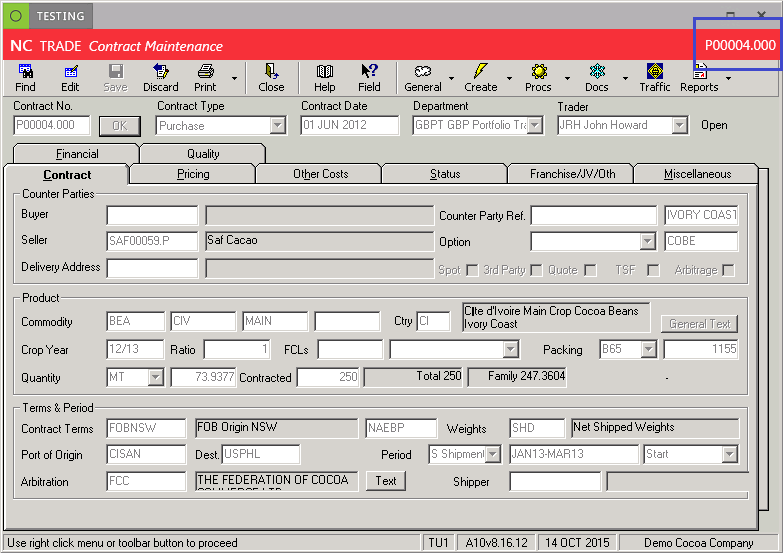
New Alerts Button
The ability for ITAS Alert Admins to create new alerts has been moved from the top of the Alerts admin > Alerts screen to the Alerts admin Navigation panel. This is to take into account New Item Alerts.

Bug Fixes
- Toasts freeze UI
- ‘Reports Export Complete’ cut off in Smart Panel
Web Services
New Features
New Services
- [ValuationAPI] GET details of the most recent calculated contract values
- [ValuationAPI] GET summary of cached values
- [ValuationAPI] GET cached contract values
- [ValuationAPI] GET real-time contract values
- [/trade] GET Phys01 Contract lookup
- [EventAPI] PUT new topic
- Contract Value - Background job caches contract values at configured times
Updates To Existing Services
- Improved Performance in Eventing System from max 200k concurrent messages to 2M to 4M concurrent messages (depending on specification and usage of server).
- [TradeAPI] Security: User filters can be retrieved only by user.
- [TradeAPI] Include TE tile colour in TE lookup
Bug Fixes
- [EventAPI] PEEK receive returns 404 after message has been confirmed
Web Services
ITAS Web is a web interface enabling some common ITAS tasks to be performed via a web interface.
New Features
ConVal Queries
An exciting new addition to the current Contract Look-up page is ConVal Queries.
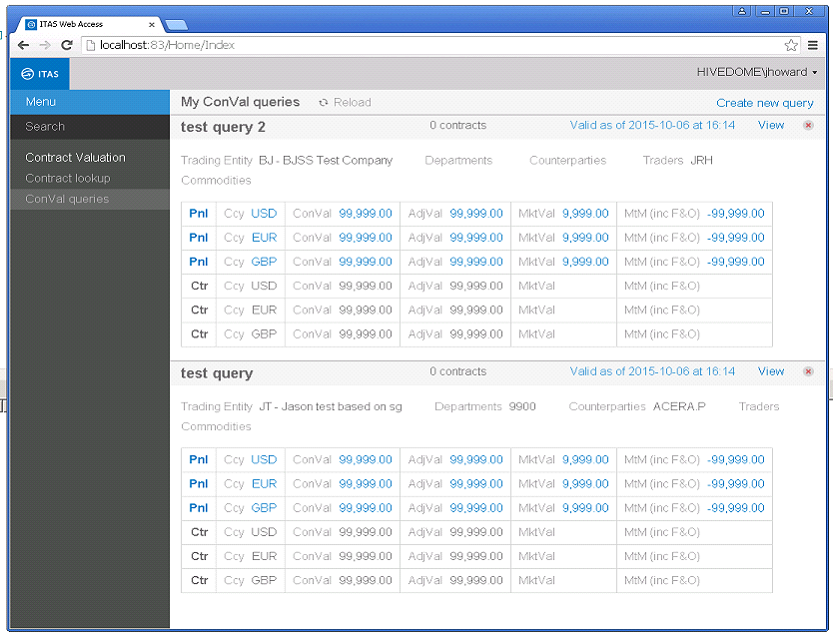
Where the Contract Look-up feature is supplied to enable a single or small number of contract’s values to be queried, the ConVal Queries feature allows multiple and large numbers of contracts’ valuations to be calculated. It works in the following way:
1. Users create a query based on selecting one or more Departments, Counterparties, Traders and/or Commodites.
2. The User saves the query.
3. A background service then calculates the values of all the contracts meeting the query criteria and saves the results at a (configurable) point in time determined by the Administrator.
4. The User returns to the ConVal Queries page at any point in time where s/he can see the values saved the last time the query was run.
Updates to Existing Features
New Homepage

