ITAS Release 8.4.1.448
15th December 2015
This release introduces a brand new feature to the ITAS Trader Desktop, User Filtered Alerts. This feature enables users to set up filters on alerts they have subscribed to so the alerts received are more relevant.
Trader Desktop
New Features
- User Filtered Alerts
- This function enables users to set up filters on alerts they have subscribed to
- Go to Alerts > My Alerts. Each alert you have access to will include an Edit Filters link
- This link opens the following dialog box
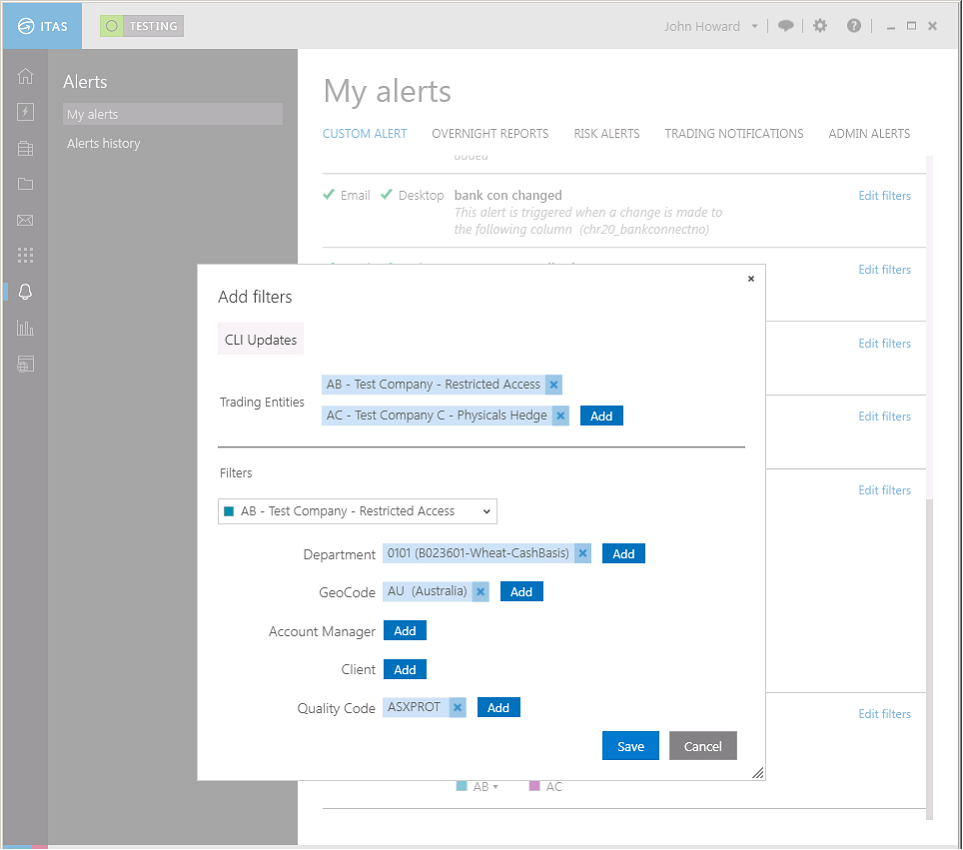
- Here you can choose the Trading Entities you wish to receive alerts for.
- Additionally, for each Trading Entity you can set up a series of filters on lower level details such as Contract ID, Department or Counterparty. The exact filter options depend on the alert type.
- When an alert is triggered, it will only be sent if there is a match between the data in the alert and the filter you set up.
- Alert filters are OR rather then AND oriented therefore if you have an alert for Department: 1010 and Trader: TSmith and the Contract the alert is for is for 1010 and BJones the alert will be delivered.
- The My alerts page shows a summary of the alerts you have subscribed to and, if a filter has been set up, you can hover over the Trading Entity to see a summary of the filter details.
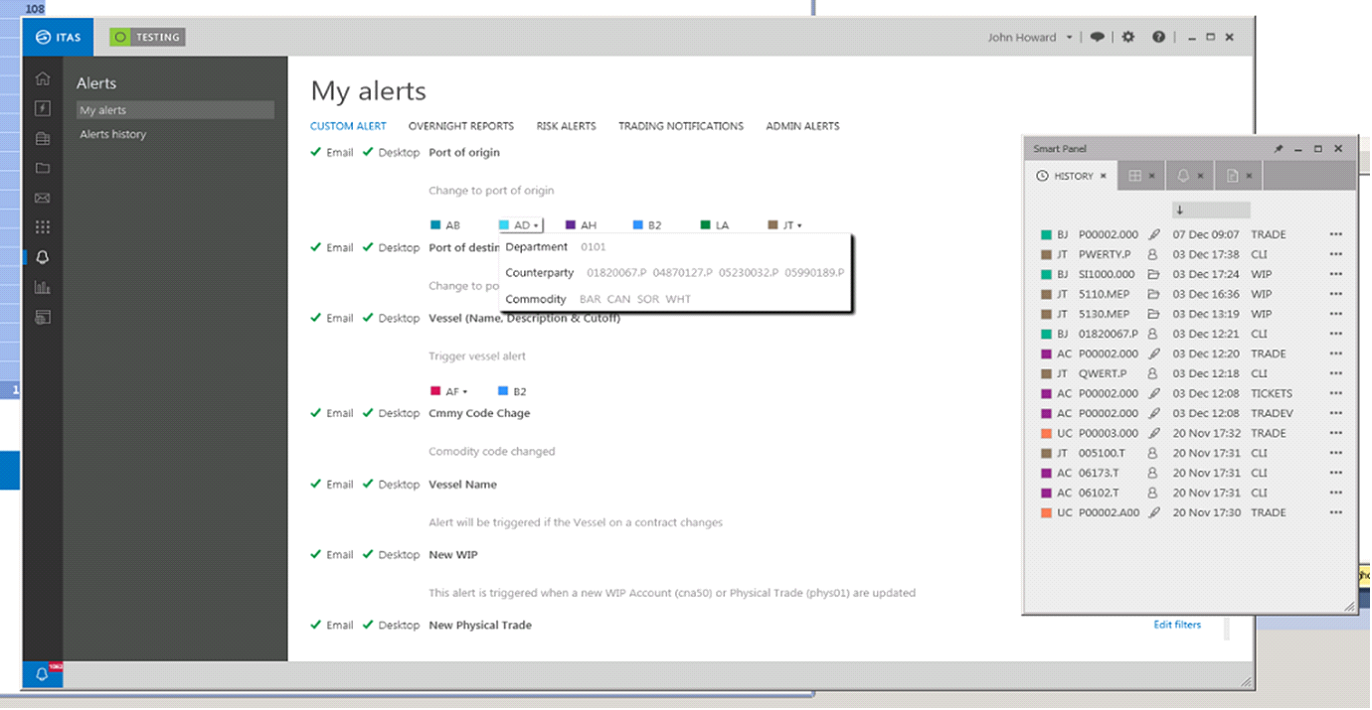
The filters change depending on the 'entity' the alert is associated with. This table shows the different filters possible for each alert entity type.
| Entity Type | Possible Filters |
| Contract | Department, Counterparty, Commodity, Group Code, Country Code, Trader, Contract |
| Counterparty | Department, Geo Code, Account Manager, Client |
| WIP | Depattment, Commodity, Group Code, Geo Code, Account Manager, WIP |
| Transaction | Department, Account Manager, Deal |
It is possible to customise the filters for your organisation. Please contact support for more details.
Ability to open Contracts/Counterparties/WIP/Transactions directly from the Alert Details screen is also new. The available menu items change depending on what is being alerted on.
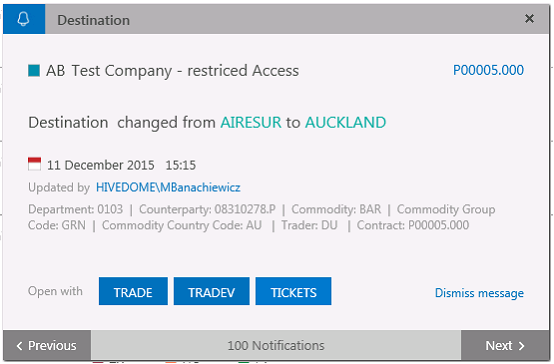
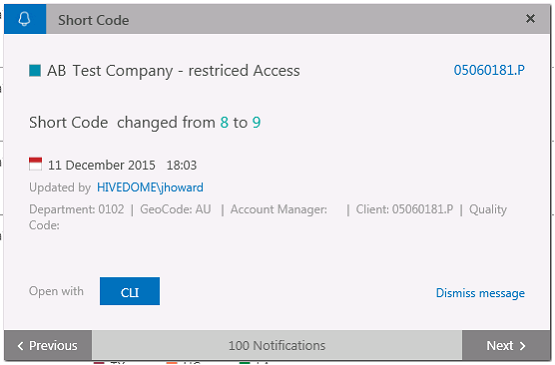
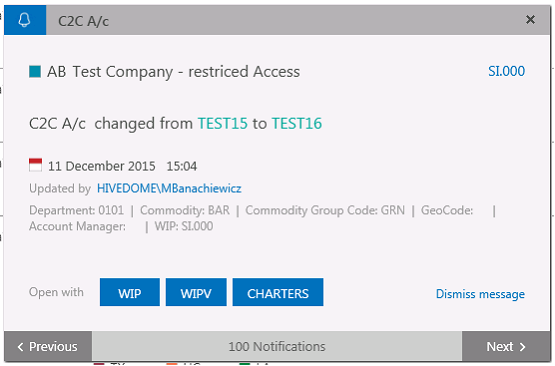
- Additional Parameters (audit values) shown as name value pairs. Pairs to show configurable on a client by client basis.
Updates to Existing Features
- Report details screen shows Entity ID in a more generic way. Previously the ID was referred to as Contract ID. This is not appropriate for WIP, CLI etc so the preceding “Contract ID” is removed.
- Updates to the wrapper to improve speed and performance.
- Additional fixes to improve performance in a Windows Server 2012 environment.
- A previous feature included the ability for Admin’s to switch off Alerts so they would not be available for users to subscribe to. When this happened the user was unsubscribed from the alert which meant that when the alert was re-enabled, users would have to re-subscribe. This has been amended so users no longer need to re-subscribe and importantly, that users do not receive alerts when the alert is disabled by an administrator. Please note that if an alert is re-enabled by and Administrator the user will not receive any alerts that were triggered when the alert was switched off.
- Introduction of new Alert Template TID-010 for use specifically with Operational Alerts associated with an entity.
- Multiple UI updates including: context menu in admin alerts screen, reporting export screens, smart panel alerts tab, multi selector and add shortcut dropdown menu.
Bug Fixes
- Filter Polling Service to include entity id for non-phys01 table inserts.
- Window re-size update.
- Show read alerts as ‘read’ in blue bell & speed increase.
- Smart Panel remembers the user’s last accessed tab.
- Users filter button updated to pre-select TE dropdown.
Web Services
Updates to Existing Services
- GET finance/client/{tradingEntity}/{code} – ensure the vld99 record is kept in sync (one for one) with the chr20.
