ITAS Release 8.8.7.973
27th June 2018
Trader Desktop
New Features
- Translate - Accessed via Settings>System Settings, this new features gives administrators the ability to translate specified words or terms globally across ITAS, with all the languages available in ITAS Core translate. Presented in an ITAS grid, simply add languages of your choice from the column chooser, add the text you wish to be translated and then the translations in the relevant language column. As with all ITAS grids, layouts can be saved and selected from a dropdown list.
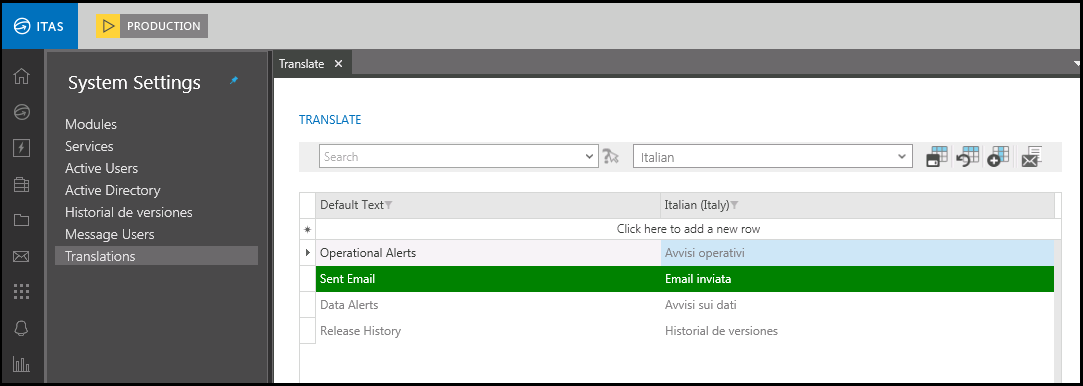
The application recognizes which region is being used by the users computers control panel and initiates the translations populated in the grid.

Updates to Existing Features
- Help icons added to each screen to launch help viewer page.
Bug Fixes
- SQL CLR updated to handle values other than audit_key_json.
- UpostedTransactionLeg data issue with the V2 COM adapter has now been resolved.
- FilterPollingService "The given key is not present in the dictionary" error has been resolved.
- Send Email Service "Object reference not set to an instance of an object" error has been resolved.
- Issue where active directory groups created by administrators were not seen by the application has been resolved.
- Amend Date and Amend Initials are now updated as intended when amending company details.
ITAS DocMan
Updates to Existing Services
- Personal Document screen, new functions 'Move to', 'Email' and 'Print' have been added.
Bug Fixes
- Core ITAS based access control now working as intended to enable access to all DocMan features
- User now able to upload documents through the smart panel with access granted only to DOCMAN.
ITAS Web Portal
Bug Fixes
- Commodity field now populated as intended on the Company Document screen.
- Company Documents grid is updated and refreshed on the Company Documents screen.
- Vessel values are saved as intended on the Company Documents screen.
ITAS API
Bug Fixes
- Stock Batch List - issue with '0' present in record not returning the full dataset has been resolved.
ITAS Client Services API
New Services
- POST - Create Physical Trade Valuation Request: Request for Valuation of Trades.
- GET - Read Physical Trade Valuation Request Information: Information relating to the request of the Physical Trade Valuation Request.
- PUT - Create Physical Trade Valuation Re-Request: Re-Submit request for Valuation of Trades.
- GET - Physical Trade Valuation Results: Trades Valuation Results from the request query.
- GET - Physical Trade Valuation Results Summary: Summary Valuations from the request query.
Data Query Service (DQS)
Data Query Service enables your applications and services to query the ITAS operational database to read, and in some cases write, the exact datasets that are applicable to your business, when coupled with standard OData parameters to enable sorting and filtering, the Data Query Service becomes a powerful and efficient DTS component.
Updates to Existing Service
- Entities updated to v2.17.43, to include new entities
- ClientAccountBase
- ClientAlternateAddress
- ClientCommon
- ClientComplianceAccreditation
- ClientConfiguration
- ClientCreditRisk
- ClientDiverse
- ClientExternalInterface
- ClientMiscellanea
- ClientTradingControl
- ClientWarehouse
- ClientEInvoiceDetails
- EInvoiceDocumentType
- PaymentPlan
- TextNarrative
- CashCFDIDetail
- UsageType
- DQS Oracle support