PROMAN - Nota Fiscal
When an ITAS entity is configured for Brazil Domestic, the PROMAN processes are complimented with a number of Nota Fiscal processes.
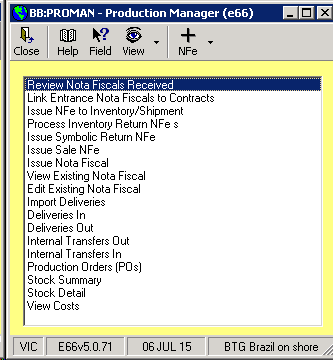
PROMAN is viewed in 3 main areas of activity; Deliveries, Stock management and Production (Transformation). Additionally when operating Brazil Domestic, deliveries and stock inter relationship with Notas Fiscais.
Deliveries
· Import Deliveries: Deliveries In, Out and Transfers may be imported from a file. The process creates incomplete deliveries which are then completed in the appropriate section below. Multiple file types and layouts may be imported as ‘Import Styles’. The Import styles are set up in View…Import Parameters
· Deliveries In – Manages deliveries into a terminal, usually from a purchase contract
· Deliveries Out – Manages deliveries out of a terminal to a sales contract
· Internal Transfers Out – Manages the opening of the process when transferring stock from one terminal to another
· Internal Transfers In – Manages the closure of the process when transferring stock from one terminal to another
· Back to Back Deliveries – Manages deliveries directly from the supplier (grower) to customer (mill). I.e a purchase contract to a sale contract where the operating company does not store or take ownership. N.B Only available to companies flagged as operating back to back deliveries (ctrl33_back2back)
· View Deliveries – Free enquiry to view any deliveries with user selected columns
Production
· Production Orders (POs) – Manages transformation of products(s) in stock to other products
Stock
· Stock Summary – Summary stock position on user selected criteria such as terminal, commodity, dept
· Stock Detail - Free enquiry to view stock lines with user selected columns. Has the ability to view current stock or history. This display also allows stock adjustments such as write off and regrade
· View Costs – Shows costs such as transport on internal transfers, Production costs and regrade costs which are generated within PROMAN i.e. not linked to a contract and will be invoiced in PINVGL
Notas Fiscais
Only available when operating Brazil Domestic Operation (ctrl02_brazildom).
· Freight Orders – Maintains freight companies and tariffs over various routes and are linked to contracts. As Notas Fiscais (NFes) are executed they are linked to the freight orders
· Review Nota Fiscais Received – Presents NFes which have been received by XML allowing the user to validate them so they come into the system proper
· Review Freight Nota Fiscais Received – Same process as above but for Freight Nota Fiscais i.e. CTes
· Link Nota Fiscals to Contracts – Process to link entrance NFes which have been received to contracts
· Create Nota Fiscal from a Contract – Ability to issue entrance NFes from existing purchase contracts
· NFe to Inventory/Shipment or Domestic Sale – The process to create NFe to ship, Nfe to Inventory or Domestic sale NFe from entrance NFes, Inventory or symbolic returns
· Symbolic Return NFe – The process to create a Symbolic return NFe from NFe to ships which have arrived at a port side terminal
· Export NFe or Domestic Sale – The process to create an Export NFe or a Domestic sale Nfe from a port side terminal where a symbolic return has been raised
· Export Memorandum – The process to create the export memorandum, driven from the export NFes
· Issue Nota Fiscal – Free format process to create an NFe
· View/Edit Existing Nota Fiscais - Free enquiry to view existing NFes with user selected columns. The display also allows the user to perform functions on the NFes such as such as such as Cancel NFe, Create a delivery
View/Edit Existing Freight Nota Fiscais - Free enquiry to view existing CTes with user selected columns
· Refund NFe – Process to create a Refund NFe