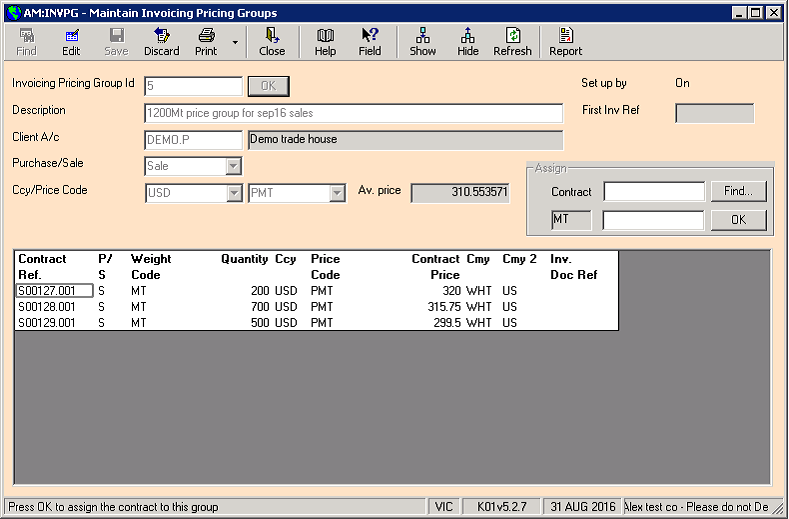INVPG - Pricing Groups (J12 - ipg01)
INVPG is a process that is used to create a ‘Price’ (weighted average) for a list of TRADE records that are Fully Priced and have not been the subject of any Invoicing process. INVPG only operates for an Entity where the Invoicing configuration is nominated to apply J12 (PINVGL/SINVGL).
Existing Price Groups can be amended if ALL Trade records included in the ‘PG’ have not been subsequently Invoiced.
The process is to enter the Counter Party, select Purchase/Sale and select the Currency/Price Code.
The user then assigns the TRADE records that are consistent with those 4 parameters. The assignment process can split for the required tonnage. The TRADE records are marked with phys01_ipgid (view Status page) to specify to Invoicing that the ‘PG’ price must be used. TRADE records can be removed (right-click) from the ‘PG’ , prior to any invoicing.
Ctrl F on the ‘Group Id’ will only locate Open Status ‘PG’ records; however a closed ‘PG’ can be viewed by typing in the Id Number.
The ‘Close Status’ feature is activated by recall ‘PG’ and right click, the close request will check that all members of the ‘PG’ are Fully Invoiced. In a similar manner, a closed ‘PG’ can be re-opened.
The Report icon on Tool bar enables a REPORTWriter template to be activated.
The Invoicing procedures will ALWAYS use the ‘PG’ price for those member trades.
There are several controls in other ITAS procedures to ensure integrity of a ‘PG’ i.e. can not undo a Fully Priced pricing situation, can not change a members’ price nor the quantity (however can split/tranche) .