Web Portal
UPDATE NOV21: This tool will be retired Q3 2022 - Data Portal will be the principle tool we will be investing in going forwards. All functionality including bespoke applications will be migrated before this time.
Overview
Access ITAS data and functions securely via browser, tablet or phone. Unlike the more powerful desktop application, web screens can be customised to show or hide fields, on a user-by-user basis. Web Portal can be further extended to give your clients access to manage their own trading data.
Security and Authorisation
Web browsers and site services allow different models for user identification.
In line with the ITAS desktop security policy, users can be identified by their Windows account. To enforce this, users will be prompted for their Windows account name and password as managed by the Domain Controller (through Active Directory) using a challenge-and-response protocol. As such user password details are not stored locally within ITAS.
Alternatively we can support account validation through ITAS API whereby accounts are held for external users within the ITAS database. Passwords are stored encrypted and can only be validated only one-way through a dedicated API, ensuring that accounts and passwords cannot be read directly from the Database.
In either case, an associated CMP account will be maintained. External Users (i.e. those without a Windows domain account) will be assigned a Web Platform licence.
Page Styles
ListView
A ListView page provides standard, re-usable grid for displaying large amounts of data extracted either via the ITAS API or Data Query Service. Both allow customised columns to be shown and/or added at run-time and standard features such as searches, filters and sorting.
In most cases a ListView (grid) will be used to identify a 'record' to view, for example, a contract or client account.
Detail
A detail page will show the relevant information for the selected 'record'. It can be customised to show the standard controls (text boxes, combo/drop-downs, radio buttons, check-boxes and date/time pickers. Related items of information can be grouped and the page layout can be tailored to reflect the user role.
Multiple page layouts can be managed and assigned on a user-by-user basis, meaning that different areas of information or levels of complexity can easily be controlled through configuration.
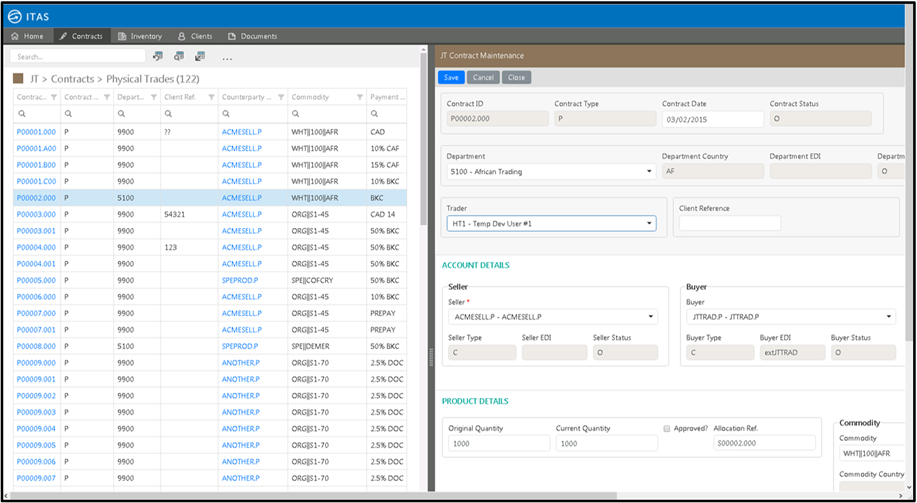
Questionnaire / Workflow
This style of page can be useful when the purpose is to extract information from a user for creating new records or documents. Users can be prompted to answer questions or enter data in a controlled sequence, providing a method of simplification through standardised processes.
It is also possible to skip sections in response to answers provided, for example, if prompting for a pricing method for a new trade the user could be prompted for either the fixed price or fixation details dependent on the selection made.
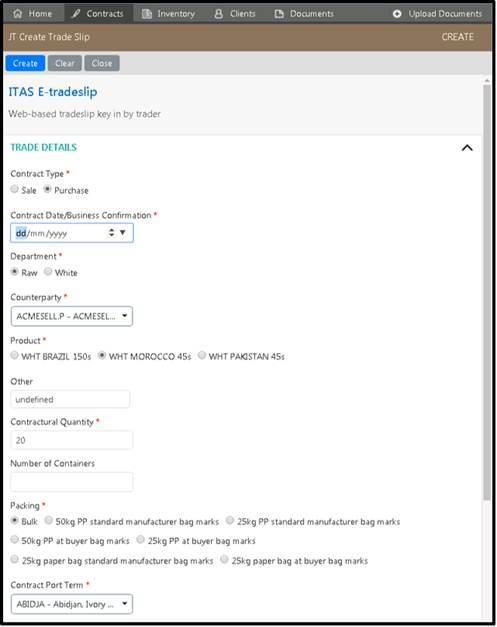
Document Management
One of the advantages of providing access to ITAS via a web browser is the accessibility it provides to remote users. Document administration is a key area of ITAS and through the combined use of ITAS API and Web Portal it is possible to:
- List/search for existing documents and read index information
- Upload new documents (creating index in the process)
- Download existing documents
