ITAS Release 8.6.11.663
3rd November 2016
Trader Desktop
New Features
- Codes Access Page: New button added to 'Copy rights to other screens'.
Trader Desktop Bug Fixes:
- Codes Write Access Page, the Add button is now situated above the selected items.
- When Message boxes open at the same time as the splash screen, they now appear correctly in front of the splash screen.
- Smart Panel icon is now removed from Windows notification bar when the application closes.
- Homescreen small tiles text now displays in upper case.
Alerts and Notifications
New Features
- A significant new addition is the ability to add external email addresses to alerts so that non ITAS users can receive email Alerts.
Administrator permissions will allow external users to be enabled
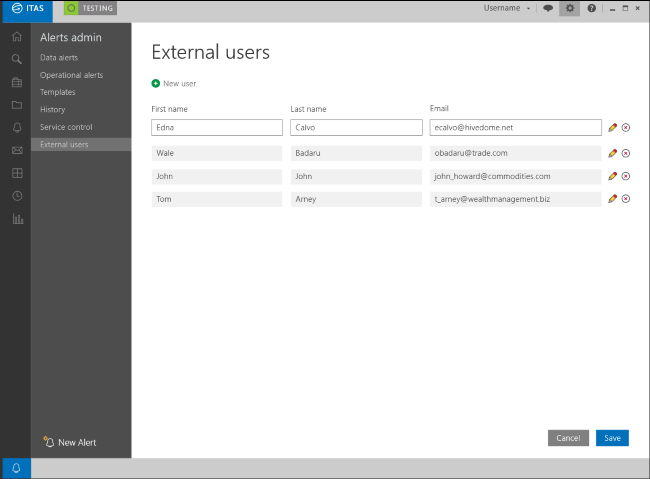
Enabled external users can then be added to data alerts.
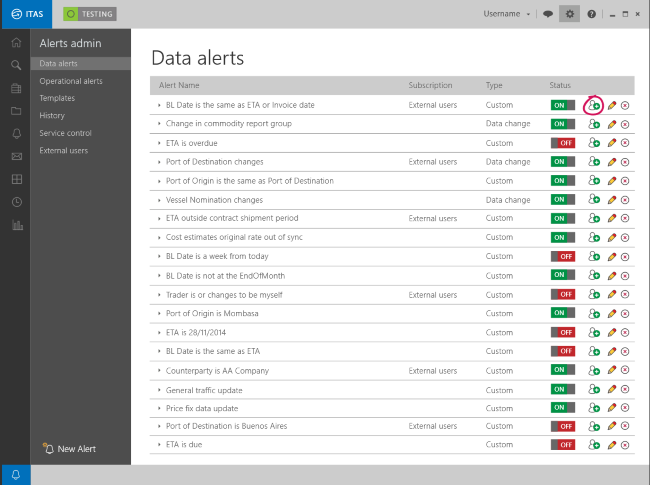
Where data filters can be applied
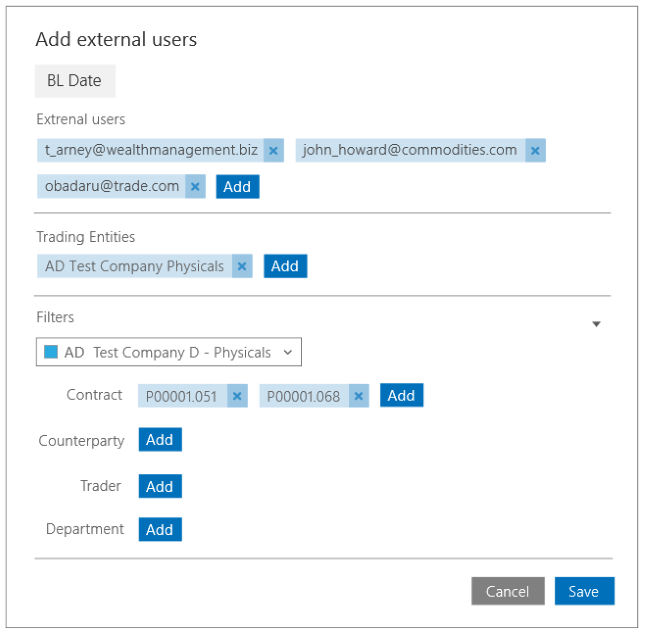
Updates to Existing Features
- Alert window now displays full composite entity ID on hover.
- Codes performance has been enhanced.
- When saving an alert, blockers have been put in place to ensure all fields have been supplied.
ITAS API
ITAS API (v2.8) Details of any changes can be found here: http://docs.itasapiv2r8.apiary.io/#
New Services
- GET - Instrument List: Instrument Code details.
- POST - Create F&O Trade: Allows Futures and Options Trade to be created.
- GET - F&O Trade List: List of Futures and Options Trades.
- GET - Read F&O Trade: Futures and Options Trade details.
ITAS API Bug Fixes
- PUT - Master Data: Various scenarios which returned a 500 response have now been resolved.
- GET - Master Data: When ClientAccountId/PortId is not linked to a Master Trading Entity ID, now responds 200 with an empty list and corresponding message.
- PUT - Master Data: Now accepts TradingEntity value "", to remove all links to Trading Entities.
- PUT - Master Data: Now working as intended when passing a valid body for ClientAccountId/PortId if they are not already linked to a Master Trading Entity.
