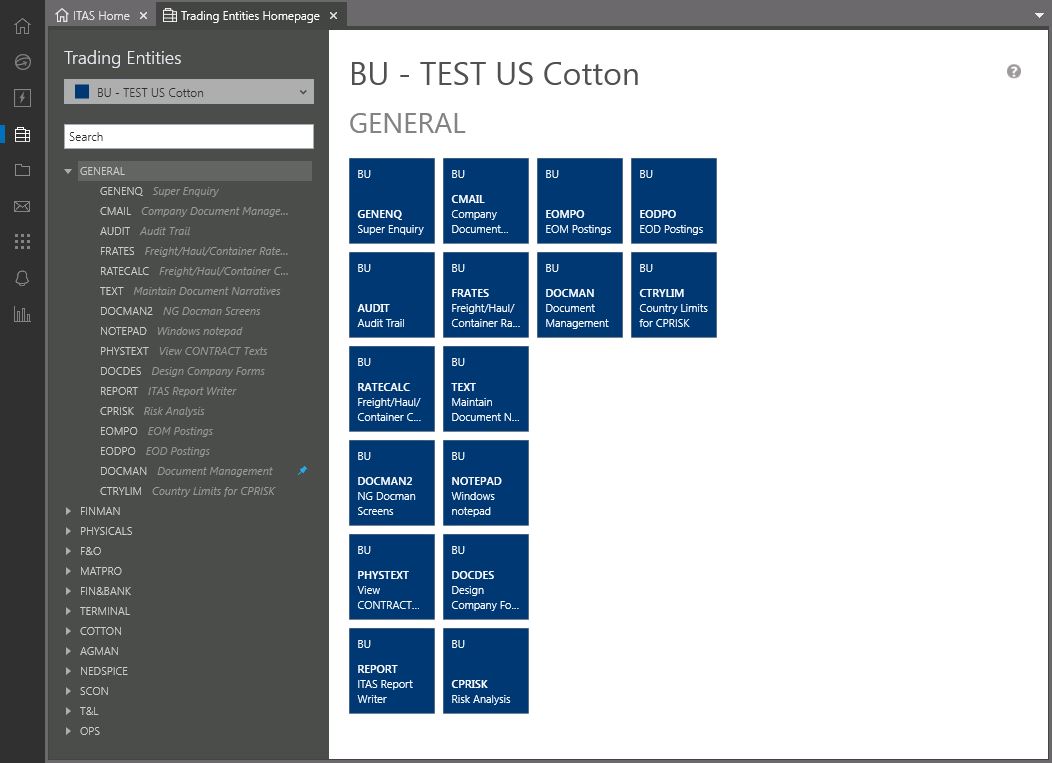Trading Entity Homepage
Trading Entities enables the navigation of operating units, these can be a department, a division, a profit centre or the entire company. Access is controlled by the Trading Entities dropdown menu. From here menu options associated with the trading entities can be launched.
Setting the Trading Entity screen as the default Homepage
By default the Trader Desktop Homepage is the default view when the Trader Desktop is launched. The user can alternatively set the Trading Entity screen on the right as the default homepage.
To update the default homepage:
- Open the User Preferences on the User Menu
- Select the Trading Entities Radio Button as the Default homepage
- Select 'Save Changes' button at the bottom of the screen. The changes will take effect from the next time you log in.
To update the default Trading Entity:
- Open the User Preferences on the User Menu
- Select a default trading entity from the drop Default Trading Entity drop down list
- Alternatively, tick the Use Last Trading Entity Field to use the last trading entity viewed before the user last logged off by
- Click the Save Changes Button. The changes will take effect from the next time you log in.