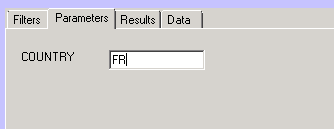Creating a CSV Export
1. Enter a name for the export style in the name textbox:
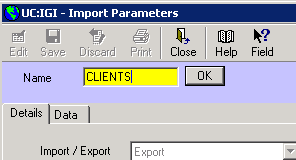
2. Enter the export details:

3. On the Data Tab enter the tables and fields to be exported.
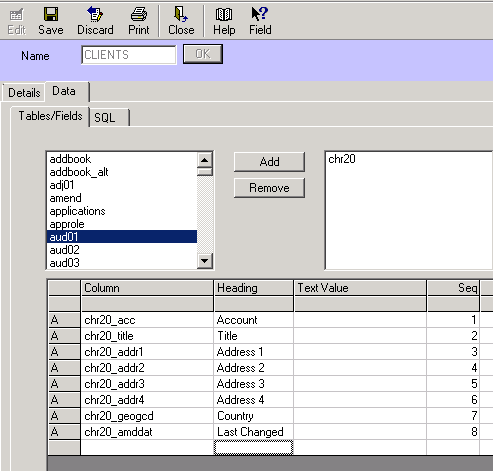
4. On the SQL Tab enter the sql to be used to extract the data. You can use the generate buttons to build the sql or enter your own custom SQL.
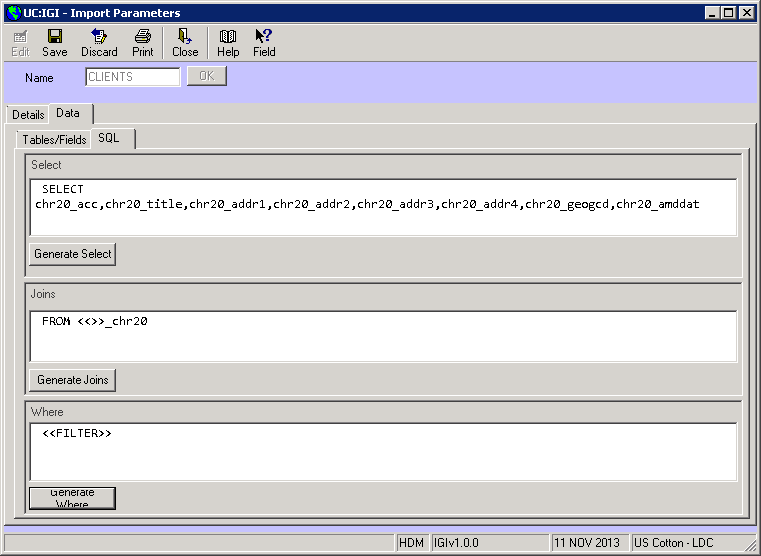
If the <<FILTER>> parameter is used a Filter button will be shown on the export screen for each table included and the generated filter used in the query . You can create custom parameters by adding <<name of the parameter>>
to either the select list , joins or where clause e.g.

On the export screen when the user exports the data they will be prompted to enter the country: