ITAS Release 8.18.0
Overview
Release Date: 19th May 2023
This version of Trader Desktop sees the introduction the following new features and enhancements:
- DocuSign Integration
- New Admin features for Data Portal
See below for more details:
Feature Preview
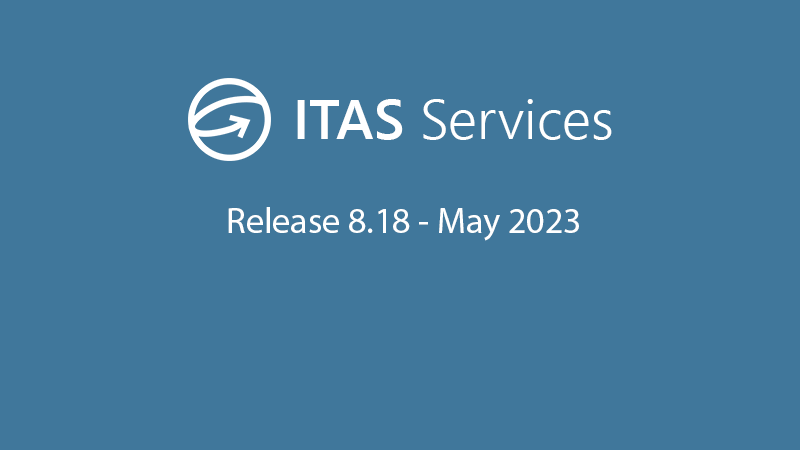
New Features
DocuSign Integration
A prototype for handling a DocuSign provider will be introduced for nominated DocGen processes, e.g. Contract Advices. This will initially offer to the DocuSign “sign here” and “signatory email address” rules and be applied within Document Editor. Document Services will handle upload and download requests for seamless integration with Document Management.
The initial use case will centre around the Contract Advice process through the Trade Capture component. We are proposing to allow nomination of “provider” at a template level which will allow, for example, certain Contract Advice templates to use DocuSign and others to not, depending on override configuration.
Template Configuration UI
A Data Portal Admin feature to enable the assignment of (HTML) templates to DP processes such as Invoicing and Contract Advices. By default any template can be assigned for server-wide usage, but granular customisation at both Trading Entity and other optional properties (e.g. counterparty) can also be applied.
The overall impact is that templates will be defaulted as appropriate to the configuration, reducing user errors typical when numerous template variations are available.
It will additionally handle:
- Override values
- Actions such as email → roles
For more information on the above features please contact Hivedome.
Enhancements
Workflow (Task) Manager UI
This Data Portal feature will be available to Data Portal Admins and will include a user interface for building workflows. This will initially consist of a single activity (aka task) for copying company data. Workflows can be triggered to run immediately or at a later time. The Workflow Manager UI includes a Company Copy/Refresh Activity builder, Workflow (instance) history, and a "Run Now" function. The Company Copy activity requires a UI for nominating the source and target databases, TE selection (and ID for target if different).
- Workflow Manager UI:
- Company Copy/Refresh Activity builder
- Workflow (instance) history
- “Run Now” function
- Company Copy needs UI to allow
- Nomination of source and target DBs
- TE selection (and ID for target if different)
- Automated Controller Instructions
Dashboard Customisation
This development will allow the personalization of the Data Portal dashboard, including an Admin-maintained default (home) layout, to enable creation of personal layouts, and expanding or contracting widgets. The 'master list' will contain universal widgets, and administrators can add reports, data views, or other URL-addressable content for users to select. Personalisation of the dashboard to allow:
- Default (home) layout maintained by admin
- Personal layouts can be created by users
- Users will be able to switch between layouts, a process that will refresh the widget contents e.g. reports
- Each widget can be expanded/contracted to enable closer review of contents
- The ‘master list’ will contain universal widgets such as Alerts, Data View Links and ITAS Information videos
- Admins will be able to add reports, data views or any other URL-addressable content, for user selection
Manual Journals
This API will enable manual journals to be created and authorised through external requests. Typically this will offer JNL equivalent functionality to middleware developers and integrators. This will suit customers who wish to process non-contract related journals as part of an automated process.
Admin Alert Management UI
This development involves the introduction of a new screen for Data Portal administrators to manage alerts. The screen will initially only allow listing of alerts available to users, allow disable/enable.
Alert Administration
Following introduction of Pre-Filters to alerts in 8.17 (Notifications Framework), changes have been applied to the Trader Desktop Admin Alert feature to allow admins to apply these filters. Users will see the (pre-)filter when subscribing and will not be able to remove.
- Standard filters will be available to the admin
- There will be no nomination of a specific Trading Entity - the alert filter will be universal
- The filter values will be free-format and applied “as is”
New Reports
The following new Data Portal reports will include a parameters UI, SSRS report fed by OData:
- Position Report (Revised)
- CPRISK
- Currency Exposure
Bug Fixes
| PBI | Type | Description | Zendesk | Status |
| 27200 | Trader Desktop | ITAS-NG Data processing service | Yes | In Review |
| 27826 | ITAS-NG Notification Service | Log File Name Should Be NotificationService Not DocumentService | No | Included |
| 27721 | Trader Desktop | Windows Services Showing Incorrect Status in Trader Desktop | Yes | |
| 27711 | Trader Desktop | Issue Accessing MTM Via Trader Desktop | No | Committed |
| 27859 | Data Portal | Cannot Email Company Documents From Data Portal | No | |
| 27895 | Graph Service | Update Health Check IIS WorkFlow To Return 200 When Teams Module Is Not 'active' | Yes | Included |
Technical
ITAS Client Services API
Data Catalog
With this release the ITAS Data Entities have been updated to v57 due to the following breaking change
- ClientFactoryPreference - TransportModeCode now forms part of the entity key
- PhysicalsConfiguration - AdjustContractValueForQuantity - type amended from bool to enum
New Data Entities
- NostroAccount
- PhysicalsDocument
- DocmanFoldersByProcess
Updated Data Entities
- ClientFactoryPreference
- CostHeading
- DefaultExpenseCode
- PhysicalsConfiguration
- PhysicalTradeMain
- PhysicalTradePricing
- PhysicalTradeTraffic
- StockRecord
- TreasuryConfiguration
Associated Documents
There are no associated documents with this release.
Previous Releases
For a demonstration of the features above, or any previous release, please contact Hivedome.
