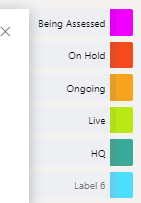Using the Projects Planner
Overview
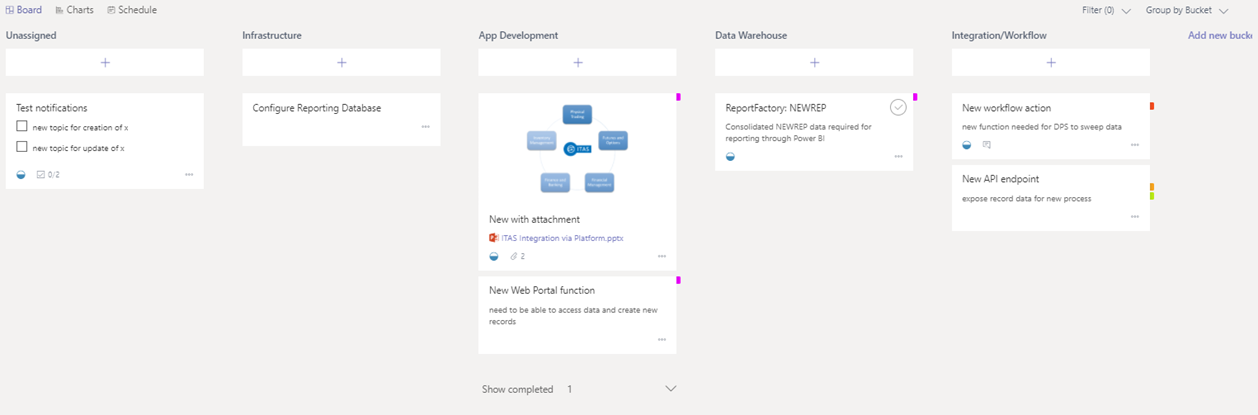
Projects can be defined as a group of tasks required to achieve a purpose. This can include developments both within ITAS Core Modules and ITAS Services (and their components), configurations for building an environment or a combination of these.
This differs from a Change Request that would be posted to a Client Development Board as it provides an opportunity to outline the business purpose and provide context to a business requirement. Often the Solution will involve development but in most cases utilisation of ITAS Services and its architecture can simplify and reduce the cost considerably.
Project Planner Team
A team is made up of Hivedome personnel and Client's representatives (generally Business Analysts, Project Sponsors). Hivedome will manage the Project Planner Board and will invite further members as guests.
Creating a New Project
1. Create project card (referred as a 'task') in the 'Unassigned' list (known as a bucket)
2. Add detail including description and attachment(s)
3. We will then engage through comments/conversation (see Project Discussions) to determine the unknowns and flesh out any proposed Solutions, including assigning to the appropriate bucket
4. When the Solution is agreed, we will then break out the Items of Work (IoW) which will appear on your Client Development Board in the Estimate Provided List *
Bucket Definitions
Infrastructure
Requests for new servers or services to be installed.
App Development
Projects that involve new (or changes to existing) applications and/or functions. The platform can be Trader Desktop or Web Portal.
Data Warehouse
Projects involving data being extracted and deposited in an external Database. Suitable for ReportFactory, DataFactory, Stars or bespoke SSIS package development.
Integration/Workflow
API-based, client-driven middleware/workflow projects. Includes functions to be made available to Data Processing Service, data entities for Data Query Service and dedicated ITAS API endpoint development.
Project Discussions
Communication is available through the Comments section on the project card. By adding a comment an individual is effectively subscribing to the card so that they will receive notifications (further comments).
When a comment is added, all subscribers to the card will receive an email containing the comment.
Comments can be added to the card directly through the Planner app/site.
If it is necessary to raise a comment to all board members, you should Reply All in response to a comment email: Comments raised this way will be added to the Card for all to see.
Note: By assigning a member to a card an email/notification will be generated informing them so
Tracking Project Progress
IoW's created will contain links back to the Project. As with any Change Request it will follow the life-cycle of the development board and the resulting activity (whether an action, heritage or services development) will be listed as Ready to Release on completion.
A Project will be labelled throughout the process;
- Being Assessed: initial discussions
- On Hold: discussed but agreed to hold off development until appropriate
- Ongoing: during development, UAT and for multi-phase Projects
- Live: in Production
- HQ: IoW's are to be costed under HQ (see Billing below - added to the card(s) on the Client Development Board)
A Project can have a combination of Labels, for example, a multi-phase Project could be both Ongoing and Live.
Billing
Projects and their associated IoW's can either be assessed as a traditional CR/HQ or, for smaller or undetermined projects, these can be time-tracked or harvested (see Time Managed Activity).
Troubleshooting
For a technical explanation of the mechanism and rules behind the Planner tool click here.
If email notifications are not working as expected, check the Plan Settings and/or Group Settings to ensure policy applied as expected.